
This is one review lot of gamers have been requesting for. We give you the Logitech G5 Gaming Mouse. This new mouse incorporates the second generation laser sensor; the same as Logitech G7 Wireless Mouse. But, this one is not wireless and targeted more towards the gaming crowd with a slightly lower budget. The G5 looks like a war torn mouse that has been manufactured to attract FPS (First Person Shooter) gamers.
The mouse has done away with smooth grip finish. The plastic grip on this one is rough and certainly not pleasing to touch. But, some may find the grip better than the previous ones. The front plastic-feel dates back to MX 500 which doesn't have the smooth glossy finish. But, that's not the only thing that has changed. Enter a new concept for the gaming mouse, the adjustable weights. More on that later in the review.
The Laser Sensor
The sensor used in the G5 is ADNS-6010 LaserStream, a second generation laser sensor developed by Avago Technology. This laser sensor works at 6.4 Megapixels/second and is able to process around 7080 frames per second which is currently the highest compared to all the mice. Its high performance architecture is capable of sensing high-speed mouse motion with resolution up to 2000 cpi (even referred as dpi by some users, which is actually a wrong unit), velocities up to 45 inches per second (ips) and acceleration up to 20g. This laser sensor is suited for users who favor extreme high sensitivity. Besides that, it has the ability to downshift to 400 cpi, which makes sure, that any person using anything from low sensitivity to high sensitivity is comfortable with the mouse.
USB Connectivity
It is not just the sensor that got upgraded; the drivers of the mouse make the USB interface work at 500 reports per second than the traditional value of 125. Besides that, the USB data format also got updated to 16 bit/axis from 8 bit/axis. This means, the data that used to take 8 ms to transfer from Logitech MX518 Gaming Mouse to the PC and vice versa now happens in 2 ms with the Logitech G5. Speaking of technological stride, it is almost 4 times faster than the previous king of the roost.
Unofficially, there's also a freely available application which allows you to enable 500 reports per second on USB port with any USB mouse. But, it can also damage your mouse. So, make sure of what you are doing before you try any stunts.
Scientific Gamer
The most unique feature of the G5 mouse is the adjustable weight. The weight of the mouse can be adjusted with the help of small weight tablets provided. There are 2 sets of 8 tablets weighing at 1.7 grams and 4.5 grams. At a time, you can put a maximum of eight tablets inside the weight tray. Hmm this sounds more complicated than what we used to do with the weights in the Physics and Chemistry labs.
The weight tray can be slid into the mouse at the bottom and can be removed by a click of a mechanical button which is again situated at the bottom. This concept is still to be evaluated as in how much of a practical usage it can offer. As of now it simply projects 'pro-ness'.

Mouse Design and Ergonomics
The Mouse design and ergonomics are totally similar to that of G7 which has got rave reviews. Logitech seems to have perfected the art of mouse design for quite some time and there is no question or doubt ever raised on their designs, especially the MX 5xx series.
The mouse shape still continues to resemble the Logitech MX 5xx series. It fits perfectly into one's right hand. But, once again Logitech has totally ignored the left handers. It features a total of 6 programmable buttons; same as that of G7. Besides that, it also features tilt wheel technology which can be quite handy for horizontal scrolling.
A new feature which has been added to this device is a small LED indicator on the left side of the mouse. This is an indicator for the cpi setting, the mouse is currently set to.
The feet of the G5 mouse is made up of Polytetrafluoroethylene (PTFE) which provides the ultra-smooth glide on most surfaces (once again reminds me of the Chemistry lab).
The Software
The SetPoint software gives access to all the features and adjustments. It also allows you to configure the programmable keys, adjust sensitivity and cpi, and also make different profiles for different games. The software has a nice appeal but it works only on Windows XP.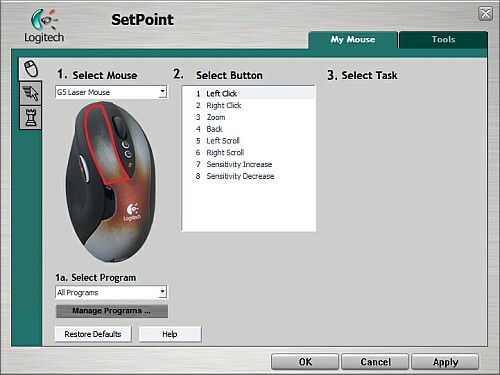

Final Verdict
Being a user of Logitech MX 5xx series for quite some time, getting used to this mouse took absolutely no time. The tracking and precision it offered was quite distinguishable from the other mice. But, I never used the weights even once, as I was quite comfortable with the initial weight of the mouse. I did try out the weights once for testing purpose, but then I never preferred them. All in all, it's all personal preference.
The Logitech G5 Gaming Mouse sells for 105$, but you can find it for around 95$ with a 3-year warranty. The price sure is heavy on your wallet (with or without the weights). But then "Pro-ness" doesn't come cheap; or so people think.
Monday, April 24, 2006
Logitech G5 Gaming Mouse
Posted by Kaileena Suza at 9:09 AM
Subscribe to:
Post Comments (Atom)

0 comments:
Post a Comment