
Do you see yourself as someone who travels a lot, attends a lot of meetings and parties and is showered with thousands of business cards every month? If the answer is yes, then most probably, your assistant is spending the better part of the day just arranging those cards in your folio. No wonder big-shot executives have more than one assistant on their payroll.
Taiwan based scanner manufacturer, Plustek may have just changed the picture a bit. They have launched the OptiCard 820, a portable scanner which can scan business cards and color photographs as well. With most business cards as well as photographs being roughly similar in size, it makes sense to combine these two ideas into one and make a scanner that can handle both.
Features
The OptiCard 820 is a pass-through portable scanner and comes with a USB interface. It incorporates the Advanced Color CIS (Contact Image Sensor) technology to scan photos or business cards in just a couple of seconds. Being a singe pass sheet-fed scanner, it is built around a very small frame and weighs only 194 grams that can easily fit into your laptop bag.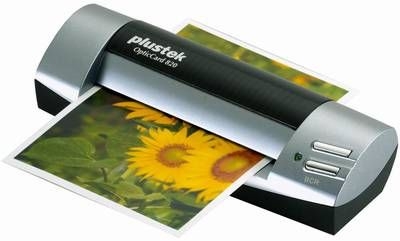
The OptiCard820 can scan pictures to a maximum of 600 dpi (hardware) to give decent quality pictures and around 1200 dpi using software interpolation. The color depth is a maximum of 48 bits per pixel. Since the role of the scanner is limited, the maximum scan area available is 105mm x 148mm (4.1" x 5.8") i.e. as big as a regular post card sized photograph. Plustek claims a scan speed of around 7 seconds @ 300 dpi in gray mode and 8 seconds in the color mode.
But the most important factor to determine the quality and performance of such scanners is the bundled software. The OptiCard 820 comes with I.R.I.S. Cardiris 3.5, NewSoft Presto! ImageFolio 4, NewSoft Presto! Mr. Photo 3.
Performance
Before you begin to scan anything, you have to install the software bundle provided along with the scanner, which was pretty irritating as I had to restart the computer twice. Once you are done with that, you can start scanning pictures or cards using the one-touch buttons on the scanner.
Plustek's IRIS Cardiris software is used for importing and filing business cards. The Smart Touch application keeps track of which one of the scanner's image-editing or card-scanning function buttons is pressed and launches the relevant program. The Cardiris application saves images of scanned business cards and uses Optical Character Recognition (OCR) to import the text on the cards into editable fields. This information can be synchronized with various applications, including Outlook and Lotus Notes, or exported to file formats that include JPEG images, HTML web pages, or comma-separated text. Cardiris proved very accurate with a range of new and dog-eared business cards, but didn't always manage to get information into the right field. We were surprised that India was not in the list of countries whose business card types are preset in the software. Also, since we do not follow any specific standard for business cards it becomes very difficult to scan and store all types of cards that you get. So, eventually you have to go through all the captured information and in case you find any mistakes, you have to correct them manually.
Image Scanning
This scanner comes with a TWAIN driver allowing you to scan most common imaging applications directly. Its interface is basic, but it offers some filters and gives easy control of settings such as resolution and color depth. Scanning a 6" x 4" photograph took less than 10 seconds at 100/300 dpi but took a little longer when we increased resolution to 600 dpi.
The OptiCard's feed mechanism dragged most documents and even managed to keep a grip on highly glossy lab photos. Sometimes, the picture did get a little askew due to the absence of an auto-feed mechanism but it recorded images with fairly accurate colors. It was also able to capture the right shades in dark areas of our test photos.
Scanned with OptiCard 820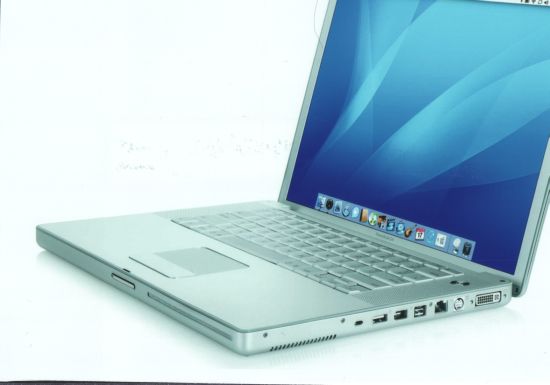
Scanned with HP Flatbed @ 600 dpi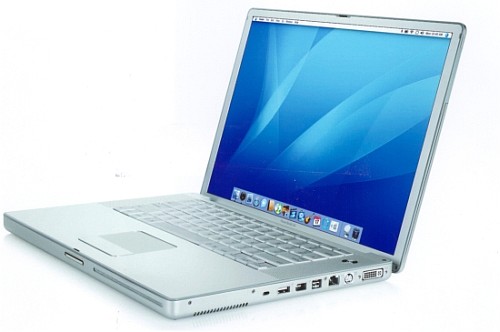
We tested the scanner with a wide variety of images; and the quality always turned out to be above average and acceptable. The OCR function worked quite well; and the software keeps the image of the business card as well as the text. After using the scanner for some time, we found it better for scanning photos than the contact cards.
Scanned with OptiCard 820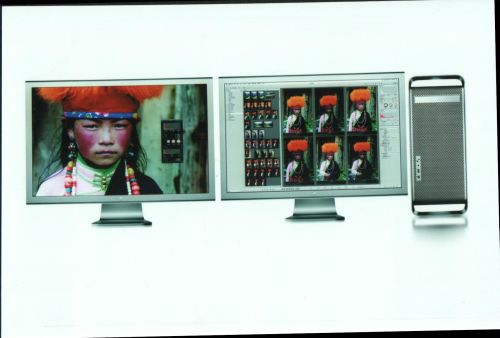
Scanned with HP Flatbed @ 600 dpi
Conclusion
Even though there is a very limited market potential, the OptiCard 820 is an average business card scanner and the photo scanning facility is a good add-on. You would surely love to get your hands on it but, for a price of around 100$ with one year warranty, you would rather let it go unless you are looking for a photo scanner with a small foot print and one that is easy to carry around.
Sunday, April 23, 2006
Plustek OptiCard 820
Posted by Kaileena Suza at 6:38 AM
Subscribe to:
Post Comments (Atom)

0 comments:
Post a Comment